- Step 1:Check if you have connected your android phone to a wireless network.
- Step 2:From the menu, select the Settings option and then choose the Accounts and Sync option.
- Step 3:From the next screen, select the Add Account option.
- Step 4:Now, you have to choose the Microsoft Exchange ActiveSync option.
- Step 5:Enter the Email address, password, domain/user, SSL, exchange server, and untick the checkbox near the Accept all SSL Certificates option.
- Step 6:When the Optional Settings window appears, specify the email checking frequency, period to sync email, calendar, and the email retrieval size.
- Step 7:Tap Next and the exchange email setup is complete now.
Follow these guidelines on how to Set Up Exchange Email On Android in an easy manner
Learn more about How To Set up Email On Windows 7
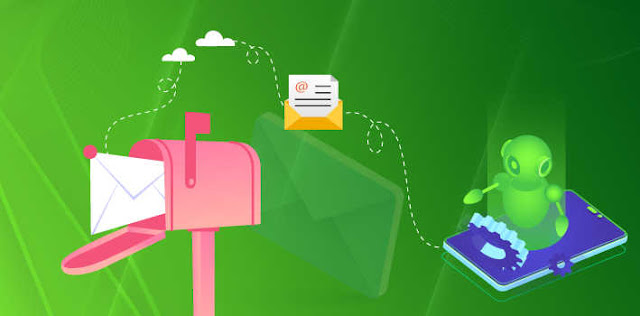




No comments:
Post a Comment