-
- Step 1:The initial step of the setup process is to open the System Preferences available under the Apple menu.
- Step 2:Choose the Internet Accounts option from the Preference panel.
- Step 3:Tap the Google icon from the next page. Enter the credentials of your Google account in the proceeding step.
- Step 4:Click the Next button and enable the Mail option from the list of apps displayed.
- Step 5:Your Gmail account is now Setup on your Mac system
Steps for Setup Gmail
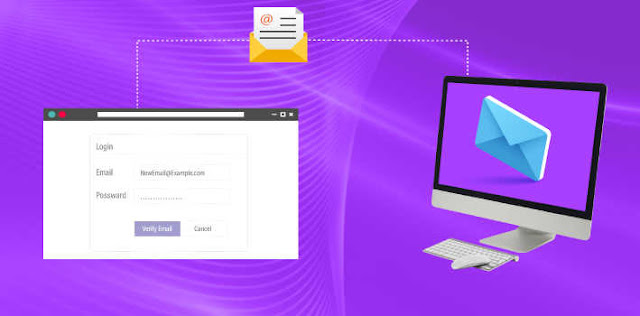




No comments:
Post a Comment